Instagram stories allows you to post photos and videos that vanish after 24 hours. You can add text, stickers, filters and doodles to spice it up.
The idea is to let Instagrammers share all the moments of their day, not just the ones they want to keep on their profile.
Stories were launched in 2016, now they get as much as 500million stories users daily.
If you’ve not started using Instagram stories for your business, then you’re missing a vital opportunity to expose your business to a large audience.
Below I’ve listed some of the most important features and benefits of Instagram stories and how your business can take advantage of it.
#1: Create a content calendar for your Instagram stories
Content calendar (also known as editorial calendar) are written schedules of content which contains details of when and where to publish upcoming content.
They help you and your team stay super-organised and on track.
Treating your Instagram stories as a “separate platform” can help you craft tailored content.
There’s no one way of creating content for Instagram stories. You can decide to create a blend of content for your IG stories such as showcasing behind the scenes of your brand, moments with team members or the thought process behind your work.
On the other hand, if you’re the spontaneous kind of person, you can post stories at the spur of the moment.
Read also: 7 Of The Persuasive Words In Marketing Every Copywriter Should Use
#2: Add a geotag/ location
Location tagging on Instagram is a feature that helps your content to be seen by people who are in specific locations.
Geotag on Instagram stories can also let your viewers or followers know where you are.
Geotagging your stories doesn’t restrict your content from showing up in other locations, rather it gives your content the opportunity of appearing in the location you’ve tagged.
Considering the massive competition and the huge number of contents uploaded hourly on Instagram, this feature can help people who are in specific locations to discover your content.
#3: Use hashtags
Hashtag is to social networks what SEO is to websites and blogs.
One of the known secrets of social networks is hashtags. According to Adespresso, having at least one hashtag can increase engagement by up to 12.6%.
Using hashtags in your stories can get you more views and help you reach more Instagrammers in your region, industry or across the globe.
If you want your business to reach a large audience, you need to start investing in hashtags.
There are two ways you can use hashtags on Instagram stories:
- Using the hashtag sticker
- Including hashtags in the text field
For an uncluttered stories, consider shrinking and hiding hashtags or geotags behind blocks of text or stickers.
This allows your stories to look clean and organised.
Read also: Eliminating The Gate Agent Problem: Tactics To Win Clients’ Trust
#4: Use polls for engagement
Instagram polls are a fun and creative way of encouraging your audience to interact with your business.
You can also get more feedback from your viewers in this manner.
To create a poll, tap on the sticker icon at the top of the stories screen and select the poll sticker option.
This will open the poll question menu with two options “YES/NO” which can be optimised by clicking on either of them.
Input your question, customise your responses and click the “done” button to finish. You can then move your polls to any position within your stories.
Lastly, “share” your stories with your audience. To view stories analytics, open your stories and tap on the viewers listed or swipe up.
Instagram polls can be used for:
- Feedback
- Market research
#5: Mention other accounts in your story
You can tag or mention other relevant accounts in your Instagram stories.
It could be your product designer or other brands you collaborated with during an event, or your team members.
Ensure that your stories are related to those you choose to tag or mention. It’s not a best practice tagging people to unrelated content.
The same goes too for hashtags, it should be relevant to your content and not just an engagement gimmick.
#6: Use stories to promote blog posts
This feature allows you to send users straight to your blog instead of referring to” link in bio”. The link can lead to your blog post or landing page, depending on what you want.
Note that this is only available to Instagram accounts with over 10, 000 followers or verified accounts. It’s only proper that you know about so you can use it when you have that number of followers.
Read also: If The Big Brother Nigeria Housemates Were A Social Network
The secret to using Instagram stories successfully lies with testing every feature against your business offerings.
Know what works best for your business and optimise accordingly.

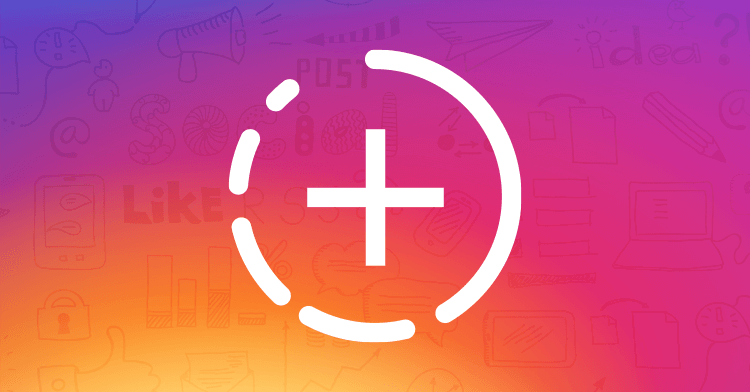
Useful
Thanks Nidhi, I’m glad the content was helpful.
Do check back for more content!